When considering using your product feed on Facebook, you probably think of retargeting. Serving ads that include previously viewed products is a great way to re-engage an audience that has already shown some level of intent.
What if you could do this at the top of the funnel? Facebook’s Dynamic Ads for Broad Audiences (DABA) puts your product catalog in front of new eyes . It all comes down to Facebook’s secret sauce (or algorithm). DABA utilizes interest, behavior, and demographic data to serve the products it thinks is most relevant from your product catalog.
Imagine you are an avid shoe shopper and regularly browse and purchase shoes. If a new department store advertiser employs DABA and you are served one of their ads, it likely won’t be of kitchenware or bedding. (Unless, of course, these categories fall in your interest profile.)
DABA is incredibly easy to set up (especially if you already use your product feed for remarketing). Before you get started, you’ll need to make sure two things are properly set up: your product catalog and the Facebook Pixel . Once the pixel and catalog are implemented, you are ready to set up DABA!
DABA set-up steps
- Create a new campaign
- Make sure that you are using “Catalog sales” as the marketing objective
- Tip: use guided creation for step-by-step instruction
- At the ad-set level, select “Define a broad audience and let Facebook optimize who sees your products”
- Add any additional layers pertinent to your business (demographic, location, etc.)
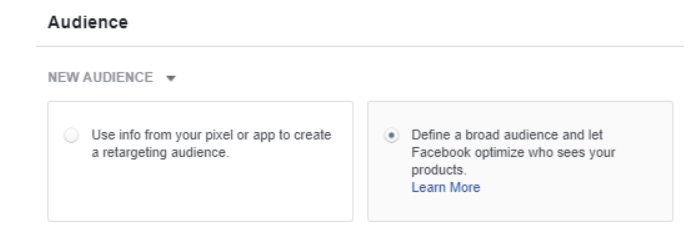
- Add any additional layers pertinent to your business (demographic, location, etc.)
- “Advanced Options” under the demographic and detailed targeting will allow you to add in custom exclusions. Think past customer lists!
- Facebook’s recommended best practice is to exclude past purchasers from the last 10 days
- Tip: No need to go “exclusion-happy.” A past website visitor or a purchaser from 2017 may trickle into this broad audience—that’s okay! Having data from users who have taken action refines the model and results in better targeting.
- Make sure your bids are optimized for the right events. You’ll be able to use Purchase, Registration, and Add-to-Cart.
Other things to consider
Will you be running DABA alongside more traditional acquisition campaigns? Consider the size of your audience. When you run DABA alongside Lookalike and/or Interest targeting, you may run into delivery issues
- If your target audience is extremely large and broad, running both efforts is possible (be sure you have your exclusions in order!).
- If your target audience is small or narrow, consider testing DABA separately and run the winner as your evergreen strategy.
Establish a baseline for your DABA campaign. Run copy and creative that has proven to resonate with your target audience.
- Once you get a gauge on performance, dive into all the creative testing your heart desires!
So…does it work?
Ah, the most crucial aspect: performance. DEPT® tested DABA with an e-commerce client and saw increased efficiencies over our traditional acquisition campaign.
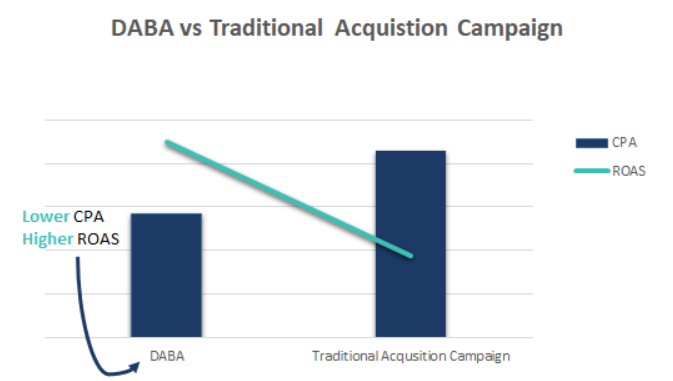
The upshot: give it a try ASAP and make sure you’re into optimization mode when the Q4 surge hits.
Learn more about our paid social offering
Explore
More Insights?
View All InsightsQuestions?





