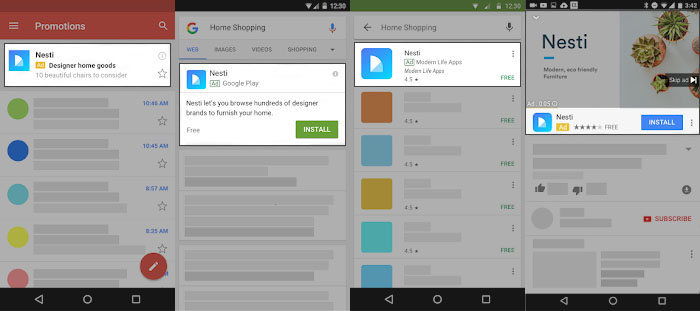If you’re an app advertiser, you’re familiar with Universal App Campaigns – but are you a UAC pro? Today DEPT® & Google are breaking down some common UAC questions that you might have, starting with questions about ad assets.
So what is UAC? UAC (Universal App Campaign) is Google’s first asset-based app install campaign type. An asset is any ad component, such as an image, text, or video, and in UAC they’re treated as individual building blocks. There are 3 benefits to trying out asset-based advertising:
- Simplicity: By adding assets individually rather than fully blown creatives, you’re giving Google the building blocks to create dozens of different permutations of ad formats on the fly, with very little effort.
- Control: Using asset-based ads gives you the control to define each specific building block and its messaging to end users.
- Performance: Google’s machine learning models can determine what message to show to what user, on different surfaces, in different times – to best resonate with end users at a time when they’re most likely to complete an action (in this case, install an app).
Common questions about ad assets
What is an ad format?
The specific format a creative is rendered on (e.g. interstitial AdMob or YouTube Trueview).
Where on the Google network do text, image, video, & HTML assets serve?
- Text: Google Play Homepage, Google Play Browse, Google Play Search, Search Ads, YouTube Native, Gmail App Install, AdMob (all sizes)
- Image: YouTube Native, Mobile Web, AdMob (all sizes), AdMob GIF
- Video: YouTube Trueview, AdMob Rewarded, AdMob Native, AdMob Portrait, AdMob Square, AdMob Landscape, Mobile Web
- HTML: AdMob Interstitial, AdMob Square, AdMob Banner
Where does each video aspect ratio serve on UAC?
- Portrait: AdMob
- Interesting Stat #1: Portrait videos have up to a 60% higher conversion rate compared to Landscape videos served in portrait mode.
- Interesting Stat #2: Nearly 70% of the impressions served on AdMob are in portrait mode.
- Square: AdMob
- Landscape: YouTube + AdMob
Running all 3 video aspect ratios helps maximize reach across Google’s network. However, if you know your most valuable users are only on Portrait/Square, remove Landscape videos so you only serve on AdMob. If you know YouTube is the most valuable network, remove Portrait & Square. Please only do this once you have tested out all of the video ratios. UAC creates automatic assets for me if I don’t upload any.
Where do they come from?UAC scrapes the app store or the Google Play Store to create automatic assets if you do not upload any.
How many assets can I upload? You can upload four lines of text, 20 images, 20 videos, & (now) 20 HTML5 assets.
What are the most important asset sizes to prioritize? Based on the frequency with which they serve across the Google Network, they are:
- 320×480 (Portrait Interstitial)
- 480×320 (Landscape Interstitial)
- 300×250 (Square)
- 1024×768 (Tablet)
- 768×1024 (Tablet)
- 320×50 (Banner)
- 1200×628 (Landscape Image)
- 728×90 (Leaderboard)
- 300×50 (Banner)
- 320×100 (Banner)
What is the optimal # of assets in a UAC campaign, and what kind?
Text: 1-2 text ideas (out of 4) are shorter than 20 characters
Image: 2 variations each of the top 10 high-reach recommended dimensions (see above list)
Video: 10 landscape videos, 5 portrait videos, 5 square videos
Learn more about our paid search offering
Explore
More Insights?
View All InsightsQuestions?
SVP, Search & Growth Labs